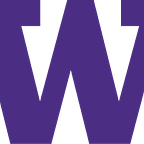We Exercise Better Together
Team: Ben Kosa, Michael Dinh, Lukas Anstett
As part of the CSE440 lecture, we designed an app to make it easy to find people to exercise with and to schedule group exercises. After conducting some user research about the requirements of such an app, we have now finalized the general design and look of this app! This blog post outlines and goes into detail about the decisions we made along the way from learning about what our potential users want to a prototype user interface.
Exercising Regularly Can Be Hard
The idea for this app first started when we came across a survey that found that 14% of US adults who are 40 years or older currently do not exercise because they do not have anyone to exercise with. Exercising with others is not only important in increasing motivation to exercise, but in helping people form long-lasting social connections and maintaining mental as well as physical health. However, finding a new friend group to do activities with may be difficult at this age. People at this age are commonly juggling their time between an active family, a full-time career, and often don’t find themselves in a position to as easily make new social connections.
Often, people with busy families or careers also have unpredictable schedules that make it hard to schedule a consistent exercise routine for themselves, let alone with others.
Take for instance one of the people we interviewed as part of our user study, let’s call him Chris for anonymity. Chris regularly cycles with his three friends: Anton, Kai, and Casper (aged 38–52). However, since all of them are working full-time and have families, it is becoming more and more difficult to find times when they all can meet, especially since Kai recently moved away and now lives 45 minutes away from the others. Additionally, Anton works in shifts and can only commit to play tennis at fairly short notice. Currently, the four try to coordinate via text chat when they want to meet, but often it does not work out and only two or three of them are there. They would like to have some solution that does not require as much planning upfront and is more likely to have all four show up.
Our Idea
We designed an app, Fit-Fusion, that allows anyone to find others to exercise with and find a consistent exercise routine that works for everyone. Through our app, users can easily find teams that meet closeby and have not only similar exercise interests, but hobbies. preferred activities and hobbies. If there are no teams that match what the user is looking for, then they can simply create a new one. Once users find a team, our app makes it extremely easy for anyone on the team to schedule an exercise routine. When scheduling, users don’t have to worry about coordinating everyone’s schedules, as the app does this automatically. We believe that in decreasing the barrier to finding and maintaining healthy exercise routines with others, we are making it easier for anyone with a busy schedule, not just those over the age of 40, to stay healthy.
Playing Around with Paper
Making our solution a reality was no small feat, and to make sure that we had the best design possible, we spent weeks sketching out what our app would even look like and what features it would include. After several weeks of brainstorming and many bins filled with crumpled paper and rough sketches, we finally decided on a design for the app and created a paper prototype so that we could quickly get an idea of how usable it was. The nice thing about paper prototypes is that they are extremely quick to make, cost less than a dollar to make (unless you don’t have scissors readily available), and can be changed on the fly to incorporate user feedback.
We primarily focused on two main tasks: (1) finding a group to exercise with, and (2) automatically coordinating time to exercise with your team after joining one. As first envisioned by our initial paper prototype, users can peruse through teams on an interactive map that is filtered based on specific preferences the user specified during profile creation or filtering, the exercises they want to do, and proximity. Once users have found a team or created their own, they can schedule team exercises with the help of the app, which will automatically coordinate everyone’s schedule.
When testing our initial prototype with users, one of the common pieces of feedback we received regarded the team exercise scheduling process. Once users scheduled a time for the team to exercise, a notification was sent out to team members where they could either accept or decline the proposed time. If one person could make the proposed time, our initial paper prototype only gave the scheduler the option to cancel or reschedule. Many of the participants in our user study often didn’t want to reschedule or cancel because one person couldn’t make it, and instead wanted an option to continue with the proposed time. In our final paper prototype, we refined the way in which this screen is laid out, and added an overview of all scheduled exercises to the team overview page. We also added a way for team members to send a short message explaining why they aren’t able to make it in the case that team members can’t make it but would still like the team to keep the proposed time anyway.
Usability testing participants also found the fact that we had three different interfaces for choosing an exercise shown in the app. To remedy this, we standardized the interface for choosing an exercise to one design. This follows the design principle of consistency and standards by Jakob Nielsen, which purports that users should not have to wonder whether different words, situations, or actions mean the same thing.
Making our Prototype Digital
After finalizing our paper prototype from user testing, we went ahead and finalized our overall design of the app through a digital mockup. Our digital mockup can be viewed here on Figma. As with our paper prototype, our digital mockup supported two main tasks: (1) finding a group to exercise with and (2) automatically coordinating time to exercise with your team after joining one.
Task 1: Finding a group to exercise with
In our Figma prototype, users start the process of joining a team as soon as they open the app for the first time. They start with creating a profile, where they can add their age, hobbies, and connect their calendar (we didn’t include a place for the user to add their calendar and instead had users assume it had already been connected). After choosing the exercises they’re interested in doing, they are shown an interactive map that shows teams that are nearby that do the same sports the user is interested in, share the same hobbies, and have a compatible schedule. Users can also filter teams based on age and group size. From the map, the user can select a team to join or create a new one.
Since we had put so much work into developing our final paper prototype, there were only a few changes that we made in making our digital mockup. During our user testing with our paper prototype, we noticed that users sometimes were confused about what exactly they were supposed to do on the “choose your exercise” screen, so we added prompting to that page.
Task 2: Automatically coordinating a time to exercise with your team
After joining or creating a team, the users see their team’s profile, the profiles of every team member, and can schedule a time to exercise with their team. When scheduling a time to exercise, all team members need to do is input the exercise they want to do, and the location where they want to meet-up, and the app will automatically show which dates and times align with all team member’s schedules. Once selecting a time, a notification is sent out to all team members and they can choose to accept or decline the proposed date, time, and/or location.
In the final paper prototype and in an earlier version of our digital mockup, the “exercise scheduled” summary page only had a cancel button. If users wanted to keep the scheduled exercise time, they would have to hit the back button to go back to the team home page. In our final digital mockup, we also added a “Back to Team Page” button for better accessibility.
How Our App Makes a Difference
As people get older, people are less likely to exercise, which may affect their long-term mental and physical health. During our user research, we found that it is especially difficult for those over the age of 40 to find time to exercise with other people. More generally, we also found that a majority of people find motivation from exercising with others. We also found that it’s not necessarily finding others to exercise with that people struggle with, but finding other people who have similar schedules, interests, and backgrounds in culture and language.
We strongly believe that by making it easier to exercise with others, Fit Fusion will help not only people over the age of 40 maintain a healthy active lifestyle, but also anyone with a busy schedule.
Our Team: Design Fusion Trio
Lukas Anstett: Helped conduct the usability tests, made both paper and digital prototypes, and helped with task analysis and documentation.
Ben Kosa: Conducted usability tests, helped with user research, sketching, prototyping, documentation, and task analysis.
Michael Dinh: Conducted user research and notetaker for usability testing, sketching and prototyping.