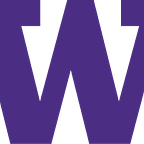Tastes Like Home: An AR Experience
The Team
Alyssa Cote: A senior computer science student at the University of Washington. Interested in AI, UI, and everything in between. I love to longboard, hike, travel, and hang with my dog, Lola.
Roles played in this project: Organize the meetings, design/conduct the survey, brainstorm/visualize design ideas, summarize the research findings, conduct user testing, and design the final digital mockup and poster.
Wei Sheng: Currently a third year computer science student at University of Washington. Interested in technology and designs. I love to play video games and sports.
Roles played in this project: design/conduct survey, brainstorm/visualize design ideas, sketch the storyboard, check/revise the research findings, conduct user testing, and design the final digital mockup and poster.
Saagar Mehta: Currently a third year student at the University of Washington studying computer science and a member of the Interdisciplinary Honors Program. Interested in the intersection of human rights and technology. I love to read, dance, hike, sip tea, and explore new places.
Roles played in this project: design/conduct the survey, brainstorm/visualize design ideas, brainstorm tasks, summarize the research findings, come up/present the final design, conduct user testing, and design the final digital mockup and poster.
Mariya Haveliwala: Currently a senior studying neuroscience and interested in the intersection between technology and medical sciences. I love to draw, take photographs, write, code, and play soccer.
Roles played in this project: design/conduct the survey, brainstorm/write out tasks, record/summarize/check/revise the research process and findings, conduct user testing, and design the final digital mockup and poster.
The Problem
Our user research made it clear that finding relevant nutritional education, culinary education, and authentic ingredients can often present challenges for people of non-western cultures. While most resources are built with a “western” lens, there are over a hundred cuisines and cultures from all over the world that impart information surrounding nutrition and cooking in different ways. Based on our research, based on cultural backgrounds, there can be differential ways that people learn how to cook which do not always align with the traditionally western ways of teaching to cook. This narrow minded approach to nutrition presents difficulties to those from different cultures who may have differing learning styles. Nutrition and comfortability surrounding food is important for mental and physical health, therefore we decided to tackle the issue of nutrition education specifically for people with niche learning styles and nutritional specifications. By making it easier to learn to cook and have nutritional education resources that are relevant to you at the palm of your hand, we hope to increase access and revolutionize the way that people learn how to cook in our current day and age.
Our Solution
The initial idea that inspired our selection of our user group was culturally sensitive access to nutrition and nutrition education, and this speculated need was reinforced in our user research when we had participants from various non-Western ethnic backgrounds express difficulty in navigating the plethora of nutrition information to find information that was culturally relevant and in alignment with their dietary restrictions. Along the tangent of reflecting cultural sensitivity in our design, we learned via contextual inquiry as well as our survey that individuals from our user group most often learn to cook in community, with and from their friends and family. With increased globalization, people tend to be farther apart from their ethnic communities, and so connecting them with someone who knows how to cook a recipe they might be interested in is a very important task. An augmented reality solution is perfect because the information and guidance moves around with the user in the kitchen. There’s no need to flip back and forth between cookbooks or your cell phone when the solution is in your visual space. In those times where you can’t call the community you rely on for guidance in the kitchen, Sous Chef will be able to guide you step-by-step through all of your favorite recipes. Overall, we believe that our design will help people learn about and connect with their culture through cooking, while taking into account their dietary restrictions and access to local ingredients. Cooking can be daunting, but this design will make it fun!
Our Paper Prototype, Testing, and Results
Our process to achieve this solution started out with sketches. We looked to find solutions that were unique and able to target our audience. This included the ability to have hands on and visual components that an app didn’t quite offer. We thus decided on our given solution as described above, and from there created our paper prototype. This was a pivotal step in our development of our final solution. Based on the nature of our solution, we decided it best to focus on the user interface that a user would encounter when using our product. To see this interface, one would be wearing a piece of hardware that overlaid their eyes or glasses if they already wore some. As seen in the two images above, we started off with a very simple and usable interface that included buttons in the user’s vision that they could access with their hands or through speech. For the purposes of our paper prototype we used clicking much like a table interface would have to replicate this. Using our paper prototype, which supported our ingredient searching feature and our recipe searching feature (as described in our digital mock up), we were able to test the usability of our product with peers as well as with our target audience.
We first tested our prototype by assigning a task to our users and seeing if they were able to complete that task as smoothly as possible based on the prompts given and available buttons. The task we gave to our users first was to locate an ostrich egg (an uncommon ingredient) and send those directions to the phone. Testing this aspect of our design went pretty smoothly, as the correct buttons for error prevention were included. One thing that we were told during our testing was to include more prompts for users to understand what they can and cannot say to move the screens forward. We were also made aware of certain features that users would like to make customizable, such as maximum travel distance for navigation. These both were things we made sure to include in our digital mock-up, using visual cues that allowed the user to know what to say to move forward! Our second task was a bit more complex and thus we received much more feedback that aligned with Nielson’s heuristics. One of our main ones was indicating system status when loading towards our cooking guide screen as well as the ability to customize their view whilst in the cooking guide screen. This allowed us to add features to our digital mock up that we hadn’t thought of before and also cater our project towards the needs of our target audience! From where we started to where we are now, our product has improved greatly and that is all thanks to our wonderful test users who gave us the feedback we needed to succeed.
Our Digital Mockup
After spending time perfecting our paper prototype, we moved on to create our digital prototype. This included the exciting tasks of deciding the design, color scheme logo and more for our product! We settled on the name “Sous Chef” which encapsulates the fact that the helpful features of our design are a helper to the main cook, who is the user itself! The augmented reality glasses interface that lets users navigate the cooking world from their own kitchen was born.
The digital mockup simulates three main functionalities embedded in our interface which allows users to search for ingredients, find/cook recipes from all cultures, and create a personalized profile according to individual dietary needs as showed respectively in “Recipe Search”, “Ingredient Search” and Setting bars in the below image.
Our first task is “Local Ingredient Search” in which users need to set a maximum distance you’ll navigate to (10 miles) and search for an ostrich egg and send the GPS directions to their phone. Our second task is accessing community/Getting help cooking in which users need to activate the AI, find the favorite recipe (fried egg) and use the AI chef to cook it to perfection. Our setting page includes both a navigation option that allows users to pick the maximum distance (like 10 miles) from where they are and a learning option according to different learning preferences (like AI feedback). The ingredients search function can hear what ingredient users said, find the available locations of this ingredient within maximum distance, and send the directions to the users’ phone which supports the first task. The recipe search function allows users to search their wanted recipe by voice control or the dropdown list of five recipe categories, and has a little AI friend who can help users to cook perfectly once they are ready which supports the second task.
After reading the feedback, we delete some redundant buttons for the same functionality like extra left arrow button to back to home screen in the ingredient search and some misleading buttons like all done button to terminate the cooking guidance, and add more information of results like number of locations found, name of the location and specific distance in the ingredients search and more details to improve user experience like an intermediate screen to show the idea of countdown and an introduction of our little AI friend.
Link to the final digital mockup: https://www.figma.com/file/Hj7VnAIJnEBnTBAScKhHWs/Digital-Prototype?node-id=0%3A1
In Summary
Our user research showed us that people living in the United States who are of non-western culture tend to have a hard time being able to access recipes, traditional ingredients, and the cooking knowledge to prepare the food that aligns with their culture and dietary needs. We believe that our solution, an augmented reality glasses interface, can help bridge the gap and help people get what it takes to cook just like their grandma because of the step-by-step guidance that is given throughout the cooking process. Users will feel more connected to their culture and be able to feel more comfortable learning new recipes pertaining to their culture. They will also want to show off their new cooking skills. Maybe they’ll even be able to show grandma a thing or two!