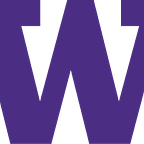Preserve: A next generation fridge for previous generations
For many elderly people, their ability to cook is their lifeblood. However, as bodies age, they break down, making it more and more difficult each year to cook. Our user research identified that one of the most difficult and painful parts of cooking is using the fridge and shopping for groceries: It’s painful to reach down to lower shelves and to the back of the fridge, and it’s too difficult to go to the store and bring back a full load of groceries.
Team: Laura Meng , Tyler Dillon, Jackson Stokes, My Tran
Solution
In order to remedy these issues, we’ve created a fridge with a large front touch screen that allows users to quickly and intuitively order groceries to be delivered to the home. In addition, the fridge has mechanical shelves which can slide out, and a lower freezer which elevates up, so that every item in the fridge is within easy and comfortable reach without the user bending down.
Paper Prototype, Testing Process, and Results
While sounding simple in theory, designing an intuitive interface for elderly users to order groceries proved a challenging, iterative process. From our initial user interviews, our users said they preferred tactile buttons and switched to touch screens. However, we discovered through the process that the interface had too much going on to just use a series of tactile buttons, and that a touch screen worked better. In our initial prototypes, we found we lacked many of the simple affordances that we take for granted in applications (such as missing back buttons and keyboard affordances):
In the screen seen above, users didn’t realize that in order to input text they could just tap the text box; this affordance seemed obvious for younger users, but was not initially clear for older users. In addition, they were concerned that they couldn’t go back once they selected an address, for example if they accidentally clicked on the wrong address in the drop down list. The ease of the paper prototype, however, is that we could quickly make the necessary modifications between testing rounds, so future users wouldn’t get caught up. We added back buttons to each screen and clarifications about affordances, so it became clear for non tech-savvy users where and what to tap to achieve their goal.
We also found that in our initial prototype we over-engineered solutions for problems that our users didn’t struggle with, such as designing a system to automatically tell when a user had run out of an ingredient. For example, the fridge would keep track of how many eggs were used, instead of the more familiar solution of the user just checking the fridge:
In the above screen, we had included a system for users to input everything they were putting in their fridge and notifying the system when they used an object, but it quickly became clear that it was too cumbersome to be of help. After coming to this conclusion, it was clear that we should scrap this part of the functionality in the front screen, because our users felt that they didn’t need it and that it would only be a hindrance. By removing it, the interface would be more simple and focus more on the grocery delivery aspect, which is the primary desire of our users.
Through testing our prototypes on subject from our user group, we were able to strip away the confusing pieces and remedy include the missing affordances that the older user group relies on. Through this iterative process we were left with a prototype which was simple to use for users and solved the problems we wanted to fix.
Below, you can see the screens that composed our edited paper prototype, showing a basic user flow of how someone might set up the fridge and make their first grocery order. From this edited paper prototype, we began work to translate this into a functional digital prototype.
Digital Mockup
The key design philosophies we adhered to were simplicity and large displays. This was determined after analyzing user feedback and applying findings from our research of our target market: elderly people with mobility issues. The two tasks we focused on with our design both aim to make using a kitchen a little easier.
The first task was reaching or bending to access items at the back of the shelves in awkwardly high or low positions. Our smart fridge design is outfitted with motorized arms that extend, lower, and raise shelves to position shelf contents in front of the user at a comfortable height at the abdomen level.
The second task emerged from target user research, where several participants expressed difficulty in grocery shopping. This design task introduces a door-mounted touch screen interface that allows the user to shop for groceries and have them delivered to their home, just by interacting with their refrigerator.
Digital Mockup images:
START: From here the user is greeted with the splash screen, and a prompt to touch the screen to begin a session. For new users (in the case of a sales floor model), this invitation can serve as means to pique their curiosity, and perhaps win them as a new user.
ADDRESS: Here is the beginning of initial set-up, prompting the user to provide a gps location so that the device can perform search functions.
STORE-SEARCH: The address provided is used to search for nearby stores, where the user may already be familiar with shopping at.
STORE-CATALOG: This screen displays the full catalog of products available at this store. For obvious convenience, a search bar has been added to the top so the user can quickly run through their shopping list.
PRODUCT: Touching a thumbnail opens a pop-up with more information, and large and easy-to-read buttons to change quantity and add the quantity to the cart.
CHECKOUT: From the catalog screen or cart screen the user can reach checkout, and total of items.
PAYMENT-METHOD: The user selects the card provided at set-up or adds a new card to pay with. Cards can also be removed from the account here.
CONFIRMATION: Confirms user’s address, store’s address, payment method, and cart. Prompts the user for final confirmation.
ORDER-SUCCESS: Order confirmed and delivery tracker is displayed. If another item is desired, the user can return to the store and edit the order before the order is picked up, or even cancel the order. This gives the user increased control over their experience, and helps mistakes stay stress-free.
Final Digital Mockup: https://www.figma.com/file/TBRvDfdQBcOfjVurRi6tf3/CSE440-Fridge-Interface?node-i d=0%3A1
Final 3D Mockup: https://www.vectary.com/viewer/v1/?model=85600d9f-df51-4e96-b7ea-2313046f5f60 &env=studio1
Summary
Our users identified that one of their biggest difficulties when cooking was grocery shopping by themselves, so they were excited about the thought of using our simple interface to have food ordered. They also expressed that by having shelves that move out or up to meet the user, they would be able to use the entire space in their fridge and not just those spaces that are easiest to access.
After finishing our user research, we found that our users preferred simplicity over advanced functionality, they preferred large, accessible displays, and they preferred to use a touch screen over physical buttons so long as the screen was clear in exactly what to press and where. The result was a large, accessible front screen designed with the elderly in mind, and mechanical shelves that move to
make sure every item is in reach. The fridge still
retains the form factor of a standard fridge,
making it easy to fit it in a kitchen without a whole
kitchen remodel. The result is a streamlined
solution that can quickly and easily add comfort
and peace of mind.
Our fridge will impact the lives of our users by making it easy and painless to get ingredients for cooking, making cooking as a whole much more enjoyable and ensuring that users are always able to get the food they want without assistance. In addition, it reduces the fatigue of finding a variety of ingredients for a recipe, allowing our users to be more comfortable branching out in what they are cooking. It also frees up time each week that otherwise would have been spent making a grocery run, giving our users more time to use how they please. It’s also important to consider how the fridge adds peace of mind to the loved ones of the primary user: the children of the user no longer have to worry about making sure their parents have access to food.