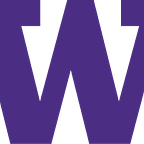Innovating Inclusivity with ConnectSTEM: Empowering Women and Nonbinary Individuals in STEM
TEAM
Annie Xu, Joshua Peterson, Khushi Khandelwal, Finley Hutchison
All members participated in prototyping, designing, user testing, etc.
PROBLEM OVERVIEW
Many STEM fields are historically dominated by men and are systematically and institutionally misogynistic. As seen in Image 1 above, there is an imbalance between the number of male students in STEM versus the number of women and nonbinary. This is because STEM has been historically seen as a male field, making it difficult for women and nonbinary people to break through in STEM careers. As such, this inherent misogyny leaves many women and nonbinary people feeling lonely or tokenized. Additionally, in our own user research, many participants (who were women or nonbinary students) indicated that they felt isolated in class and work spaces, dealt with imposter syndrome, and felt anxious over future job prospects.
SOLUTION
We aim to create a safe space for female and nonbinary STEM students and foster connection within this subset of the STEM community, all the while promoting a focus on academic support free of the bigotry endemic within the broader culture. To do this, we want to create an app called ConnectSTEM that allows STEM students to find personal and professional connection, mentorship, resources, and encouragement. The purpose of this app is to empower women/non-binary people to pursue, succeed, and find mentorship and community in STEM fields. There are two main features: sending-and-receiving encouragement, and finding and connecting with new friends and mentors. Through this app, students can uplift each other by sending and receiving encouragement posts from other users. They can also find new friends to connect with, thus building community with other students. Additionally, students find jobs more easily, since they can find and network with working professionals who are also women or nonbinary.
PAPER PROTOTYPES, USABILITY TESTING, AND RESULTS
The paper prototype we developed for usability testing was straightforward and consistent with other social media platforms like Linkedin and Instagram. After designing our initial paper prototypes (seen in Figure 2), we reached out to three of our friends who were female STEM students and asked them to talk through their thought process as they attempted to go through our two tasks (sending/receiving an encouragement message to a student and connecting with a working professional).
In our usability testing, users faced some confusion with how some buttons were labeled and placed. For instance, in our encouragement feature, we had a screen where there was a Cancel button and a back icon which in practice served the same function, which was confusing to users. We decided to remove the cancel button entirely as a result. The users who tested our paper prototype also suggested a few improvements to make our interface more intuitive and thorough, which we included in our Figma digital design and final paper prototype. For instance, users reported that they wanted the contacts feature to be centralized and more descriptive, which we implemented for our final prototype. Previously, the contacts page was just for the connect feature. But after our user testing, we decided to design a way for users to connect with people they met through our encouragement feature. Another major improvement we identified through these tests was implementing a more guided feature to our connect feature. One user indicated that they would like some form of guidance to who you connected with. So, we added a way for users to specify preferences to who you can connect with in our final prototype design, like finding mentors from a certain industry, skills, experience, etc. This took the form of the Find New People button on the home page. After receiving and implementing user feedback, we redesigned some of our paper prototype pages and were then used as a blueprint for our digital mockup. These final paper prototypes can be seen in Figure 3 below.
DIGITAL MOCKUP
We landed on a green color to be the focus of our digital mockup, due to green evoking feelings of peace, security, and growth. We thought this served our goal of creating a safe and welcoming environment. We also landed on the name ConnectSTEM as a play off of
“Connection”, which one of the main features our app supports.
Our connection feature allows users to find peer support and industry professional support. They can input preferences (ie location, industry, etc) to find female/nonbinary potential mentors, whom they can then message and connect with. They can also chat with peers from all over and create groups with friends.
The encouragement feature works to build a supportive community outside of those considered friends, by randomly pairing users and allowing them to send a kind word from just name, school, and major. The goal is to boost morale and build community overall. Users can also view past received and sent messages, which is something that users in testing indicated they wanted to be able to do.
Overall our digital mockup followed the design of our final paper prototypes quite faithfully. However, there were some notable changes we made between the two. One major change was expanding the footer bar. While we did plan on having some sort of home button on our different app pages in our paper prototype, we expanded that idea to have two more buttons: one to go to contacts and one to the profile. This way, we increase ease of access to different parts of the app. Another improvement is adding accepting/declining connection requests. In our paper prototypes, we didn’t account for when a user gets a connection request or not. As such, we decided to implement something similar to when the user gets a new encouragement message. This way, we build some similarities in our app so that users can quickly learn what buttons do. We also allowed people to accept or decline the request, allowing people to have a say in who they connect with.
SUMMARY
To identify the key capabilities that a minimum viable product would require, we sent a survey to members of our target market and conducted interviews with a few members of the group as well. From these investigations, we identified two key tasks we wanted to ensure our designs supported. First, we wanted to connect members of our audience (women and nonbinary students in STEM) with mentors who share aspects of their identities. We identified this as something our audience was lacking based on the answers to two of the questions in our survey. Second, we wanted to enable community-building among women and nonbinary STEM students. This need was identified primarily based on the interviews we conducted, and confirmed by cross-checking with the results of our survey. We decided that we needed to design a mobile app to address these issues effectively, as the audience we could reach and the ease of access would be vital to ensuring that we get users onto the platform and keep them there. Ideally, this mobile app will serve as a valuable platform that our users can draw on for career guidance and peer support as they navigate STEM spaces.