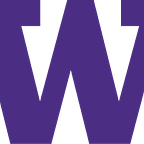HiddenGem
Become a Local in Your New City
Contributors: Jacqueline Hunter, Wanda Kuang, Evan Huynh, Dylin Stoen
Problem Overview
A common rite of passage for many young adults is moving away from home to live in a new city on their own. Whether it be for a job or the city vibes, this can be a daunting task. It can be difficult to meet people, prevent boredom, and feel a sense of belonging in a new city culture. Typical Yelp and Google searches for places to visit often lead to tourist traps, disappointment, preventing genuine connection to the city and creating relationships among locals. There is also a lack of specific, discerning information to help people best plan their outings. People often feel stuck in their own neighborhoods and unable to experience all that the city has to offer. Trial and error of nearby locations and events can be expensive and lead to discouragement when no “hidden gems” are found. We decided to tackle this problem as it is pertinent to university graduates, and also quite universal because everyone wants to have fun and feel like they belong in their city.
Solution
To address this problem, our application, HiddenGem, creates a way to allow people in new cities to plan ahead or on the fly with activities that make them feel like a local. HiddenGem connects with small businesses and locals to help populate recommendations and business information for a user when they enter their location and interests. Our app also makes it simpler to get specific information, such as the general vibe of a location, without having to jump through many pages or websites to find it. With our users visiting places our app recommends, we hope to see small businesses being positively affected with the new traffic and also improving the morale of our users by providing them a simpler way to break out of the social isolation that comes from moving to a new city.
Paper Prototype, Testing Process, and Results
Usability Testing
To test our initial paper prototype, we engaged in usability testing where we asked participants to interact with the paper to complete two primary tasks. We chose four different participants, and took care to represent different genders, class standings and comfort levels with technology. Using their fingers to tap the buttons on the paper, participants tried to complete the tasks while we moved the “screens” correspondingly to show how the app would display to the user based on each choice. The main tasks to complete were:
- Find a “hidden gem” pizza place in Seattle
- Find quick facts about the chosen location to plan your trip
It was important that we let the participants know that there were no right or wrong answers, and that critical incidents and points of confusion were examined to improve our design in the future. Users gave us feedback and insight into areas that could be modified, and even between participants we were able to gain clarity in explaining each task to make the purpose of our app clear.
Results and Improvements
A major theme that we noticed throughout user research was that participants felt like they wanted more control in customizing results. For example, preset category options felt limiting, and prevented specification (for example, having to peruse the italian food options to find strictly pizza places). To allow for more freedom, we added a search bar to allow users to skip preset options entirely, or narrow them down.
Additionally, we implemented an “X” button on the upper right corner of every location on the results page. By removing undesired or already visited locations, the application can suggest new ones of interest and better understand the user’s preferences.
Finally, another major change was initial confusion over the purpose of the application. In real life, users don’t receive a background synopsis, so it is important to have information on the introduction screen to indicate the application’s use. We decided to add the phrase “Find Hidden Gems in Your City!” as a prompt, and also “Finding Local Gems for New People in Old Places” to emphasize our principal goal.
Fig 1. Paper Prototype.
Digital Mockup
For our digital mockup, we decided to tackle two tasks that we found were essential for our users. Those tasks were 1)Discovering places that are hidden gems in the city and 2)Finding quick facts about suggested locations. Our users would accomplish these two tasks by going through the motions of using HiddenGem.
Start Screen
The goal of finding hidden gems in their city is displayed on the top and bottom inspiring users to discover new/local places in their cities whether by searching or sharing their location.
Search Screens
This screen refines upon the meaningfulness of the suggestions by allowing users to filter by the type of place they wish to go at the moment either through the search box or through the applications suggested genres. The activity used to filter the results can be unconventional by allowing users to search for their own specific preference increasing the chances for meaningful searches.
Results Screens
After the user inputs the desired event they’re looking for, a results page would show some hidden gem locations in their city. The results would list some quick facts about each event. If the user didn’t like an event that was generated, they can simply press the “X” button and a new event will be generated at the bottom of the screen.
More Information Screens
Once an event is clicked on, a page will display more information about the event and the user can learn more about the event, read reviews or leave a review.
Changes
Some notable changes were made to the final digital mock up. For the start screen, the logo was changed so that the yellow text didn’t overlap with the blue object based on the fact that color-blind users may have a difficult time reading the logo. Also, instead of blurring the background when asking the user to share their location, we just made the prompt the primary focus to avoid confusion. On the search screens, each option’s logo was color coded to better differentiate and the text under the boxes were made bigger. In our search results screen, each result’s information was flushed out to the corners of the boxes. Also, clicking “x” on a result shifted the results up one. For our review screen, we made it clearer that a user was able to type in their own review and name by making a text box instead of lines.
Summary
During our research we discovered that people wanted a more accessible and easier way to find hidden gems near them. They also wished they could make a more informed decision on whether to go to those places as many hidden gems lacked that kind of information online. Our design was to tackle these tasks by breaking our application into several stages, one is entering the user’s desired location or their current location, then we filter the suggestions based on the type of activity they want to do, and finally we give the results of our recommended hidden gems which displays quick facts and allows users the ability to get more information about each place. We hope our application simplifies and eases the process of discovering those unique hidden gems which encourages more people, especially University Students, to discover new places in their city and meet new people.