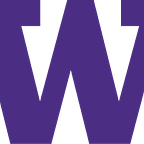Forager: A Better Mushroom Foraging Experience
Omar Ibrahim: Researcher, Designer
Thanhnhu Tran: Researcher, Designer
Betty Sun: Researcher, Designer
The ProblemMushroom foraging has become an increasingly popular hobby, particularly in the Pacific Northwest where there is a lot of forested area for people to explore. As a hobby, there’s a lot of background and resources that people need to be able to engage safely, considering that they’re going out into the wild and often off trails to find mushrooms, and many mushrooms are toxic or even deadly. The goal of our project is developing a single resource that could be used to aid people going foraging to be able to do so safely and reduce the barrier of entry. We especially wanted to ensure that we pay special attention to facets of the hobby that could be dangerous if a forager doesn’t properly prepare or have enough experience; things like identifying safe/dangerous mushrooms, getting lost, and having access to offline navigation in areas with no internet connectivity.
Our Solution
Previously, we wrote about our user research, initial design, and storyboarding process for creating this product. Our end result was a low-fidelity design for an app called Forager with four main features:
● Search Places: a feature for searching for places to forage based on:
○ proximity to user
○ types of mushrooms
○ diameter of the foraging area
● Tips: a feature providing tips on:
○ areas to search within the destination
○ how to prepare for foraging trips
○ etc.
● Quick Scan: A feature for when users don’t have access to advanced identification tools, such as those needed for spore prints, but want to see what types the mushroom might possibly be. This feature would warn the user if there is any chance of the mushroom being a deadly type. This feature is intended more for use in the field, while actively foraging.
● Full Scan: A feature for thorough identification. If needed, the feature would walk the user through the steps of processes like spore printing mushrooms. At the end, the feature would scan the result (the cut or spore print) in order to finally come to a conclusion. This feature would be intended more for post-trip uses.
Paper Prototype, Testing Process, and Results
As soon as we made a final decision on what design to refine, we created a paper prototype in order to flesh out all the features and the usage flow of the product. Our home screen contained buttons for our four main features: Search Places, Tips, Quick Scan, and Full Scan. After creating all of the screens and overlays in paper, we scanned them into the Marvel Prototyping app, which allowed us to add interactions to each screen. Radio buttons could be toggled, overlays could be opened, and buttons could actually take the user to the next screen. This meant that we could test our prototype by simply giving the prototype link to testers and allowing them to interact with it as they would with an actual app.
We used two methods to test our paper prototype: heuristic evaluations and usability testing. For the heuristic evaluation, we met with a group of colleagues and asked them to evaluate our prototype for 15 minutes, using Nielson’s ten heuristics. From this evaluation, we learned that our design lacked clarity, efficiency, and flexibility in certain areas. For example, our prototype did not provide proper feedback to certain actions. In our search feature, we required users to search using location, mushroom type, or size of area. If users did not enter any search information, the Enter button would simply do nothing, rather than inform users about what to do. Regarding efficiency, our design also lacked efficient and flexible ways to navigate the app. For instance, some screens did not have a home button, so users were required to press the back button multiple times in order to return to the home screen. Our design also lacked flexibility in search functionality. Users could only search using one filter, rather than multiple. Our usability testing resulted in similar findings. With this critique in mind, we revised our paper prototype and continued on to creating a digital mockup.
Digital Mockup
figma link: https://www.figma.com/file/vvX9pW2F5EvgBNNO7HEBar/Digital-Mockup?node-id=0%3A1
prototype link: https://www.figma.com/proto/vvX9pW2F5EvgBNNO7HEBar/Digital-Mockup?node-id=1%3A2&scaling=min-zoom
Before transferring the design from paper to digital, we revised the interfaces again according to additional feedback we received. We deleted all the redundant home buttons, keeping one home button on the top-left corner of each frame. Then generally following the prototype design, we developed the digital version of it.
As the home page implies, locating foraging areas and identifying mushroom species are the two primary tasks the design aims to help with.
● Locating: Identifying foraging areas offers both macro and micro areas that are suitable for fungal growth. The Search function provides users possible places with flourishing mushrooms according to their locations. Using the Search feature, users are required to input their current locations. Then the product will display a list of macro areas where could be ideal locations for mushroom foraging. Users can click each option to get more details of the place, such as temperature, distance, popularity, potential mushroom species found, and so on. On the other hand, the Tips feature provides users with information of micro areas where mushrooms grow abundantly. According to the local temperature and humidity, Tips gives suggestions on where to look in order to find mushrooms with high probability. Following the guidance of the Tips should help users to find mushrooms successfully.
● Identification: Users have two options for mushroom identification; a Quick Scan and a Full Scan. When users select the Quick Scan option, they are taken to a camera window that they can use to perform image recognition on a mushroom they have on hand. The user is prompted with as specific information as can be provided from this visual analysis, including the most likely species (if identifiable) and any potential lookalikes or dangers. A Full Scan is a longer process that a forager can do after a foraging trip. The Full Scan option guides users through the longer process of identifying a mushroom, including the same option for image verification from the Quick Scan as well as providing instructions for how to perform a spore print and a smell test and helps users pinpoint the exact mushroom they’ve collected.
In order to provide wonderful user experience, we tested our preliminary mockup and made some modifications based on the feedback we received.
● We unified the style of our design. Since we had worked on separate parts of the design concurrently, we had inconsistent designs for buttons, screen headers, and other parts of the user experience. These inconsistencies were corrected by picking one design and using that everywhere in our mockup. All functions of our app now have a consistent and cohesive user experience, which strengthened the connections between each function.
● In Search, we added an accurate search function to allow users to search by the location name. In this case, all the other filter conditions were disabled since the name itself could uniquely identify a place. This provides convenience for users who prefer to look for information on specific foraging locations, or who already know where they want to go.
● In the preliminary mockup, we limited the conditions that were applied in search for simplicity. Our final version supported all possible combinations of the conditions using the checkboxes in Search, which brings users higher flexibility and control.
● We deleted redundant components in the design. On some pages, the back button would directe users to the home page, which served the same function as the home button. We removed the home button on these frames to offer a cleaner look without confusions and repetitions.
Summary
Locating and Identification are two primarily influential factors of a successful mushroom foraging experience. There are many life-threatening dangers hidden in the two processes. Spending a quarter-long time working on a solution to them, we truly hope users can have safe and smooth trips with the use of our design, which can not only save their time on referring to online resources of foraging locations, but also provide them with accurate and professional information of mushroom identification.