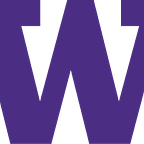EZ Eats: Your wearable key to a stress-free dining experiences
Problem Overview
In the development of EZ Eats, we studied how people with allergies interact with waitstaff and make decisions when trying new food or food from unfamiliar restaurants. Through running three user studies, we identified two key barriers that people with allergies face when dining out.
First, all of our participants expressed feeling awkward about having conversations about their dietary restrictions with their waiters. We found that our participants tried to avoid having these conversations whenever possible, only bringing up their dietary restrictions if they felt it was necessary.
Second, participants cited that trust was important in influencing which dishes they decide to order, and not having an existing relationship with the restaurant or dish would make it more difficult to try new foods. As a result, many of our users decided to opt for foods and restaurants that are familiar or would prefer not to eat out at all.
Solution
From our user research, we discovered the main barriers people with allergies face at restaurants are: the fear that the waitstaff is not fully aware of their allergies and concern of being an inconvenience due to the stigma associated with dietary restrictions. We identified two solutions to address this issue: (1) a discrete form of communication between customers and waitstaff and (2) personalized menus for customers with allergies.
We chose to use a bracelet and tablet menu interface to bring these solutions to life. With the combination of these two items, customers are able to tap into tablet menus using a bracelet preloaded with their allergy information, creating a personalized menu with the food they are able to eat safely and sending a notification to the necessary restaurant staff of their dietary restrictions.
Paper Prototype, Testing Process, and Results
Initial Paper Prototype
For our paper prototype, we decided to create a tablet app and bracelet interface that features a personalized menu and an instantaneous notification feature that allows customers to notify restaurant staff of allergies.
Our initial workflow had two major components. The first part is a sign-in screen where users could either tap in with their EZ Eats bracelet or bypass the sign in process by clicking. The next part is a menu screen. If the user taps into the menu using an EZ Eats bracelet, the menu automatically filters out all foods that don’t accommodate the user’s dietary restrictions. Otherwise, the user would be signed in as a guest and would be given an unfiltered menu. The menu is additionally interactive, and allows users to select/deselect additional restrictions.
Testing Process
To test our prototype, we conducted heuristic and usability tests. Our goal was to learn how people interacted with our prototype without having any prior exposure to the idea.
Our testing protocol had four parts.
- High-level overview. We told our participants about the purpose of our design.
- Scenario. We asked our participants to pretend to be a customer with a severe peanut allergy that was also considering vegetarianism. With these constraints, we asked them to explore possible food choices and select a few dishes they would be interested in ordering.
- Task execution. We observed our participants’ interactions and updated the prototype as necessary. We asked them to describe their thought process along the way.
- Follow-up Questions. We asked about confusing interactions and about consistency issues to learn about pain points.
After conducting two heuristic tests and three usability tests, we combined feedback to provide general guidelines for the next iteration of our design.
Results from User Testing
From our heuristic and usability tests, several expert blind spots were revealed in our initial paper prototype. We used the results from our user testing to inform the next iteration of our paper prototypes. Below, we discuss two major revisions that we made to our original prototype.
Our participants found the login interface to be confusing. Most participants would tap through it, rather than tapping the EZ Eats bracelet on the tablet. This launched them into “guest” mode, where they would browse the menu originally with no restrictions. We concluded that we needed to support user control more by improving internal/external consistency so they could act more intentionally, and give them clear ways to undo actions.
Several of our users also expected to be able to order off the menu and to communicate with the waitstaff. This was not an interaction that we later decided to support by adding a “call waiter” button to the bottom left corner of our prototype. We found that in later usability tests, the “call waiter” button made it clear that the purpose of the menu was explicitly for browsing.
Digital Mockup
Tasks
In our design, we created a bracelet-tablet integration that allows users to browse personalized, interactive restaurant menus by filtering out dishes based off a user’s allergies/dietary restrictions.
- Task 1: Notify wait staff of dietary restrictions (including loading user information from bracelet).
- Task 2: Filter out menu based off given user information and input.
Task Walk-Through
The following tasks are run through with a user with a peanut allergy that is interested in becoming a vegetarian.
Task 1: User chooses between 2 different options where they can scan their bracelet on the tablet or enter their information manually. The user selects the bracelet login option, which takes them to the scanning screen. After the user scans their bracelet, a welcome page confirms that the waitstaff have been notified of their allergies.
Task 2: The user logs in, and a personalized menu auto-filters their allergies is shown. The user selects the vegetarian filter, which eliminates some dishes. Dishes that do not match the restrictions but can be altered by the restaurant (e.g. tofu instead of fish) are shown and marked with substitution options.
Changes and Design Decisions in Digital Mockup
We decided to move the username login to be an alternate login method within the EZ Eats bracelet login screen. This is because we wanted to emphasize that the bracelet is the main sign-in mechanism, and that logging in with a username should just be used in circumstances where a user might have forgotten their bracelet at home.
Summary
From our user research, we learned that people with allergies face two main barriers when eating out at restaurants: first, they fear that the waitstaff is not aware of their allergies, and second, that they are inconveniencing the waitstaff with their allergies due to social stigma. Many participants expressed hesitation and discomfort when bringing up their allergies. Through EZ Eats, we offer a discreet, streamlined method of communication between people with allergies and restaurants by allowing users to silently send an electronic notification to waitstaff about their allergies through a wearable bracelet. Additionally, EZ Eats provides a personalized, interactive menu that allows people with allergies to easily browse foods that accommodate their restrictions. Through EZ Eats, we can create a more inclusive dining experience that allows all people to comfortably explore new dishes and restaurants, without having to worry about dietary restrictions.