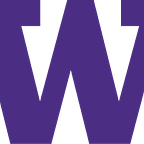Betty: The Solution to Accompany Women Walking Home Alone at Night
Meet the Team
Trinity Cho — UX Designer
Aaron Chen — UX Designer
James Chen — UX Designer
The Problem
According to a research study conducted by YouGov RealTime in 2019, about 50% of women say they feel unsafe walking home alone at night; and about 60% stated they regularly take steps to avoid being sexually assaulted. After conducting multiple research interviews with our female peers here at the University of Washington, we quickly identified that the vast majority of participants also resonated with the results from the study above.
There were three main pain points that our user groups had: being able to quickly contact someone when in need, being able to actively monitor their proximity and surroundings while walking, and being able to identify the best and safest possible route home.
Our Solution
This led us to create Betty. Betty is your all inclusive smart watch application that helps make your walk home alone safer. We designed a program that has, but is not limited to, the following functionality:
- Betty provides the ability to contact 911, call a friend, and send out the user’s location with a single tap.
- Betty possesses a radar and proximity sensor to monitor your surroundings. It makes educated guesses when it comes to identifying threats and notifying the user.
- Betty will be able to both find the fastest route home and the “best” route home based on user preferences (lighting, foot traffic, residential vs. city, and more).
These three pieces of functionality in itself directly address the pain points we identified from our user research. From a user’s perspective, all of these options will be one swipe or one press of a button away and will be compatible with any smart watch. Betty is already SO excited to help you get home safe!
Does Our Solution Work?
Once we came up with the idea of Betty and brainstormed the different features it would have, we decided to test it out through a low fidelity, paper prototype (pictured below). We created a paper prototype for each of the two main tasks that we prioritized: one showing the radar view and quick actions menu on our application and another showing the route selection option. We were able to then test our idea by running our classmates through our paper prototype and having them walk through each of the two tasks. This paired with their feedback created from a heuristic evaluation of our paper prototype provided us with substantial critiques that we later used to revise our solution.
A result from our feedback included that our route selection menu could be a bit more detailed. To fix this, we decided to add information about the route and made it clear that there are two routes to select from (one being the fastest route home and the other being the best route based on preferences). Another interesting result from testing our idea via paper prototype is that we should be able to show the navigation directions on the map simultaneously. Previously we only showed the map, but now we have a drop down that shows the next step in the list of directions as well. Creating a paper prototype and garnering feedback during real in-person tests proved to be imperative in the design process, especially as we worked on our high fidelity prototype.
Our Final Design
After iterating upon previous designs, our team carefully refined our prototype to effectively accomplish the two tasks we set out to help enable our users to do: 1) quickly finding the safest and most preferable route to a destination and 2) notifying an individual in close-quarters, unwanted situations.
To accomplish the first task, our application allows users to prioritize certain attributes for a route such as foot traffic or lighting while also taking into account behind the scenes average crime rates in the area. Many of our interviewed users had different preferences in what they wanted in a safe route and giving them this tailored options page provided that sense of customizability.
For the second task, we have our motion detection flow which alerts our users through a focused entity radar and notification about potentially dangerous people within close proximity. Once users are notified, they’re able to select a variety of actions to handle the situation such as calling a friend or sending their location to others. A key part of this design is allowing users to quickly swipe up from the alert notification to an actions page and, within a second, be able to call 911 or contact someone they know that can help.
The above pictures walk through two possible user flows to accomplish either tasks, which you can explore on our interactive prototype here.
Ever since our preliminary prototype, our application has gone through a variety of adjustments. Some significant updates involved removing a carousel navigation bar due to the lack of screen space and excluding a separate focused radar view for simplicity. We also added a confirmation screen before sending out SOS messages after talking with our users and for the route navigation, we made sure to implement text directions that someone could look at rather than relying on a graphical map. Other more minor changes included adding icons to action buttons, streamlining colors for back buttons, and including options to mute or put someone on speaker phone while calling a friend.
Connecting the Dots
As you can see, it has been a rather intensive process from start to end. We were able to identify a couple pain points resulting from our user research restated below:
- Women walking home alone at night are struggling from constantly having to check their surroundings while walking home alone at night.
- Women walking home alone at night are struggling with having to walk through too many steps to do simple actions like sending their location to others, calling a friend, or even calling 911.
- Women walking home alone at night are struggling with choosing the best route home to assure their safety and minimize any unwanted interaction.
Following these results, we created Betty. Betty solves all these various pain points and problems through functionality like radar/threat detection, quick actions menu, and route selection software. Betty goes above and beyond in terms of providing and implementing capabilities that directly address each of these concerns.
It is both unfair and incomprehensible that women have to feel unsafe while walking home alone at night. Betty will help provide women with a sense of security and confidence in their ability to get home safe.
I will leave you with this. 50.8% of the population in the United States and 56.5% of the student body at the University of Washington are women. This statistic includes some of our closest peers, family members, classmates, and friends who are in need of help. Betty will do its part in providing that. Betty will be the solution to accompany women walking home alone at night.